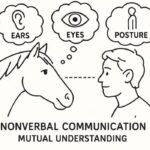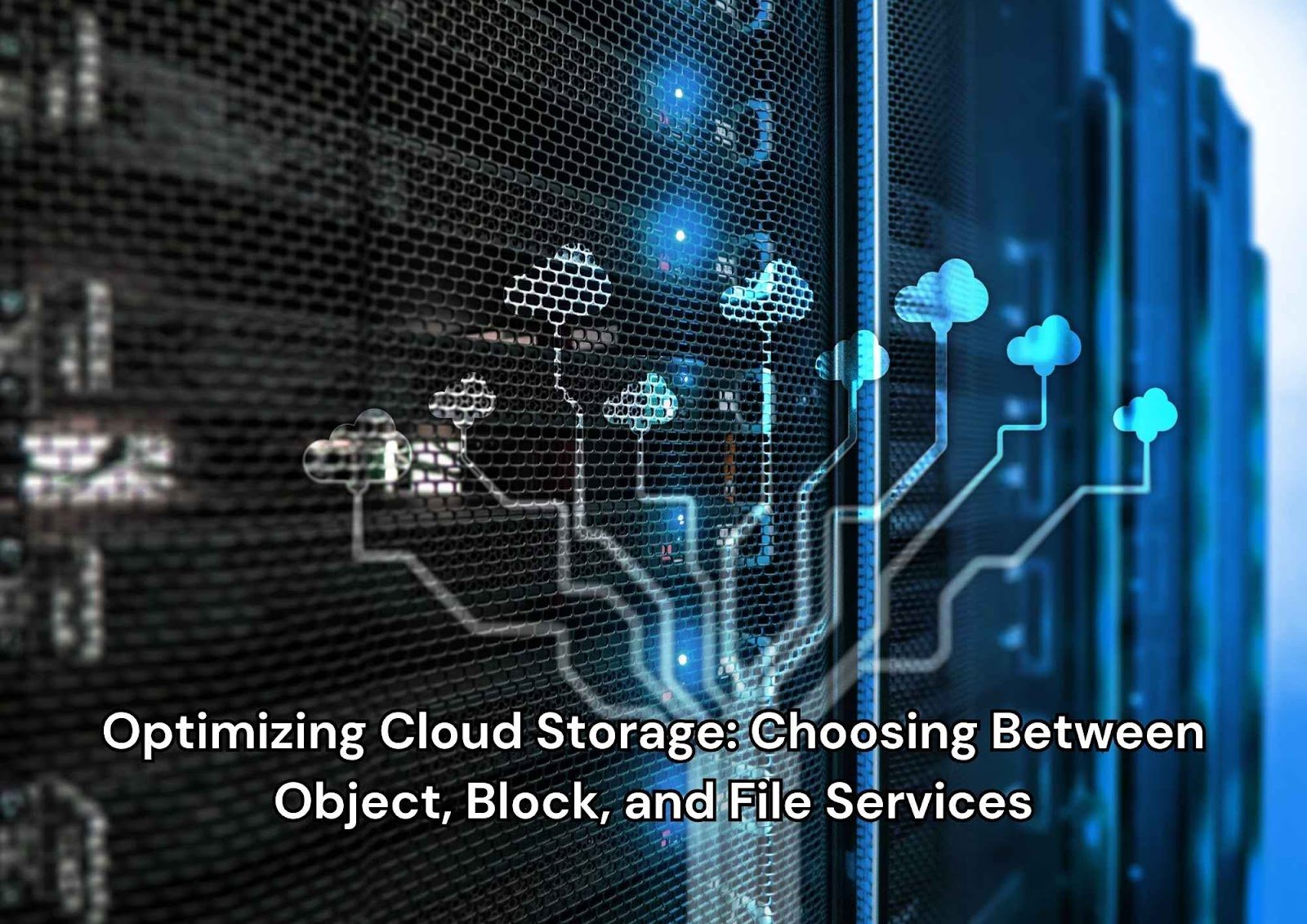The right storage strategy underpins application performance, cost efficiency, and data accessibility. Organizations migrating to the cloud encounter three primary storage paradigms: object, block, and file. Each paradigm addresses distinct workload needs. Understanding these paradigms, including performance profiles, scalability limits, and cost models, will prepare you to choose the most suitable option for your organization.
Cloud management services play a strategic role in this process, providing unified interfaces to provision, monitor, and automate storage across multiple cloud providers. By leveraging policy-driven controls and analytics dashboards, these services ensure that data remains available, secure, and cost-effective, giving you the confidence that your cloud storage is in good hands.
Overview of Storage Paradigms
Object Storage: Definition and Characteristics
Object storage manages data as discrete units called objects, each containing content, metadata, and a unique identifier. This flat architecture enables virtually unlimited scalability. Object storage excels at storing large volumes of unstructured data such as images, videos, and backups. Durability typically reaches 99.999999999 percent, with built-in replication across regions.
Block Storage: Definition and Characteristics
Block storage divides data into fixed-size chunks called blocks. It presents these blocks as raw volumes to virtual machines or containers, providing high performance and low latency. Block storage is well-suited for transactional databases, virtual machine disks, and applications requiring direct disk access. It supports features such as snapshotting and cloning, enabling near-instant backups and rapid recovery.
File Storage: Definition and Characteristics
File storage presents a hierarchical file and folder structure accessed via standard protocols like NFS and SMB. It simplifies shared file access for content repositories, user home directories, and development workspaces. File storage services often integrate with identity management systems, enforcing permissions at the file or directory level. Performance and scalability vary by implementation, but many managed offerings deliver enterprise-grade throughput.
Common Workloads for Each Storage Type
Object Storage Use Cases (e.g., backups, archives, media)
Backups and archives benefit from object storage’s cost-optimized tiers and lifecycle policies. Media streaming platforms use object storage to host video and audio assets, leveraging CDN integration for global content delivery. Scientific data repositories and log analytics also rely on the unlimited object storage scale.
Block Storage Use Cases (e.g., databases, VMs)
Relational and NoSQL databases demand block storage for consistent IOPS and predictable latency. Virtual machine root volumes and container persistent disks similarly depend on block storage. Applications such as ERP systems and transactional services require block storage’s high throughput and snapshot capabilities.
File Storage Use Cases (e.g., home directories, content repositories)
File storage suits use cases where users need shared, POSIX-compliant file systems. Engineering teams store CAD files, media production houses manage shared asset libraries, and analytics platforms use file storage for data staging. DevOps pipelines also mount file shares to distribute configuration files and logs across clusters.
Key Evaluation Criteria
Performance and Latency Requirements
Performance demands guide storage selection. Block storage delivers single-digit millisecond latency, while file storage offers slightly higher but consistent throughput. Object storage prioritizes scalability over latency, with hundred-millisecond response times acceptable for archival and media workloads.
Scalability and Durability
Object storage scales infinitely and maintains high durability through cross-region replication. Block storage scales by adding volumes or using larger instance types. File storage scales by adding nodes in distributed file systems. Cloud management services automate scaling actions and replication configurations to meet durability and availability targets.
Cost Models and Billing Granularity
Object storage pricing often divides into hot, cool, and archive tiers, charging per gigabyte per month plus data retrieval fees. Block storage costs reflect provisioned volume size and IOPS. File storage billing depends on capacity and throughput tiers. Cloud management services provide cost dashboards that break down fees by storage category, region, and lifecycle policy, enabling informed budgeting decisions.
Integration with Cloud Management Services and APIs
APIs and SDKs enable programmatic storage provisioning and configuration. Cloud management services offer unified APIs that abstract provider differences, simplifying multi-cloud deployments and reducing operational overhead. Policy engines automate tagging, encryption enforcement, and lifecycle transitions, ensuring compliance with organizational standards.
Integration and Management
Centralized Provisioning via Cloud Management Services
Centralized provisioning portals allow administrators to request new buckets, volumes, or file shares through governance-driven workflows. Approval gates enforce capacity quotas and security checks. Provisioning automation reduces manual errors and accelerates project onboarding.
Policy-Driven Tiering and Lifecycle Automation
Lifecycle policies move objects to lower-cost tiers based on age or access patterns. Block storage snapshots automatically delete after retention windows expire, and file storage backups rotate according to a schedule. Cloud management services codify these policies and execute transitions without manual intervention.
Monitoring, Alerting, and Analytics Dashboards
Real-time metrics track storage usage, IOPS, throughput, and error rates. Threshold-based alerts notify teams of performance degradation or cost overruns. Usage analytics reveal hot and cold data patterns, guiding decisions on tiering adjustments. Dashboards consolidate these insights across object, block, and file services, providing a holistic management view.
Best Practices for Storage Optimization
Data Tiering Strategies Across Object, Block, and File
Align data placement with access requirements. Store infrequently accessed data in object storage’s archive tier. Keep transactional data on block storage volumes with guaranteed IOPS. Use file storage for collaborative workloads. Periodic reviews ensure tiering remains aligned with evolving usage patterns.
Implementing Lifecycle Policies to Control Costs
Define lifecycle policies that transition data between tiers or delete it when it no longer adds value. Automate these policies to apply uniformly across storage resources. Cloud management services provide preview tools to estimate cost savings and impact before policy activation.
Ensuring Security and Compliance at Rest and In Transit
Encrypt data at rest with customer-managed keys and enforce TLS for data in transit. Apply IAM policies to restrict access by role and department. Enable audit logging for all storage operations. Cloud management services integrate with key management systems and SIEM tools, ensuring that security and compliance controls remain robust.
Cost Optimization Techniques
Rightsizing Volumes and Buckets
Analyze utilization metrics to identify under-utilized block volumes and object storage buckets. Resize volumes or delete obsolete buckets to reduce spend. Schedule regular audits through cloud management services to catch orphaned resources.
Reserved Capacity and Commitments
Many providers offer reserved capacity or savings plans for storage. Committing to a baseline usage level unlocks significant discounts. Cloud management services compare reserved plan costs against usage forecasts, recommending commitment levels that maximize savings.
Automated Data Archival and Deletion Policies
Automated archival moves infrequently accessed objects to the lowest-cost tiers. Automatic deletion of expired snapshots and temporary file shares prevents the buildup of stale data. Lifecycle automation significantly reduces storage waste and ongoing administrative effort.
Case Studies and Real-World Examples
Media Streaming Platform Using Multi-Tier Object Storage
A global media service stores video assets in hot, cool, and archive tiers. Managed through their cloud management services platform, automated tier transitions cut storage costs by 45 percent while maintaining on-demand access for popular titles.
Financial Services Firm’s Use of Block Storage for Databases
A banking institution leveraged high-performance block storage for its transaction databases. Snapshots and volume cloning, automated backup, and test environment provisioning. Integrated cost dashboards ensured that idle volumes were promptly reclaimed.
Collaborative Engineering Team Leveraging File Storage
A manufacturing company used file storage for CAD file sharing. File shares were replicated across regions for low-latency access. Role-based access control enforced IP restrictions, and lifecycle policies deleted obsolete design versions, maintaining storage hygiene.
Future Trends in Cloud Storage
Convergence of Storage Types in Unified Services
Next-generation platforms will unify object, block, and file storage under a single API. This architecture simplifies management and enables dynamic data movement based on workload patterns. Cloud management services will expose unified interfaces to orchestrate hybrid storage models.
Edge-Optimized Storage for IoT and 5G
Edge storage nodes will cache data close to devices for low-latency processing. Tiered synchronization with central clouds will ensure data consistency. Cloud management services will orchestrate edge-to-cloud pipelines, balancing performance and cost.
AI-Driven Storage Tier Recommendations
Machine learning models will analyze usage patterns and recommend optimal storage tiers, replication factors, and data retention policies. AI-driven automation will continuously refine tiering decisions to maximize cost savings and performance.
Charting a Flexible Storage Roadmap
Optimizing cloud storage requires a careful balance of performance, cost, and manageability. Organizations can align storage choices with application requirements by understanding the characteristics of object, block, and file services. Cloud management services deliver centralized provisioning, policy automation, and cost analytics, ensuring ongoing optimization. As unified storage, edge architectures, and AI-driven recommendations become mainstream, companies that adopt these innovations will maintain agile, cost-effective infrastructure. For expert guidance on crafting a flexible storage roadmap and leveraging cloud management services, please contact sales@zchwantech.com.